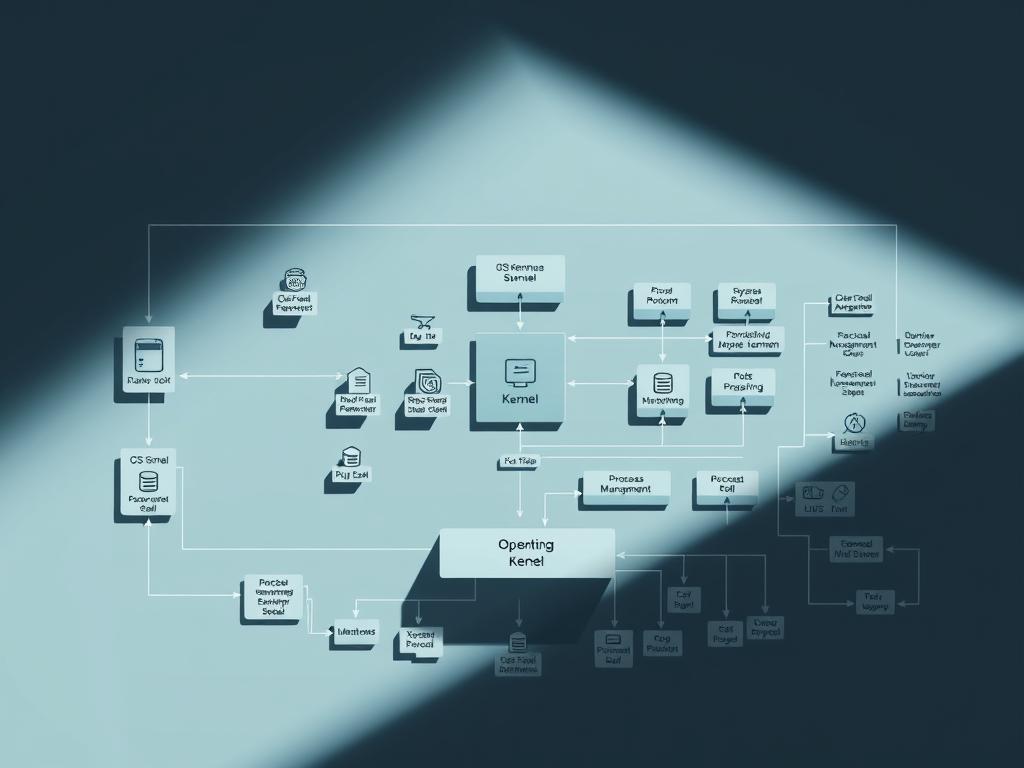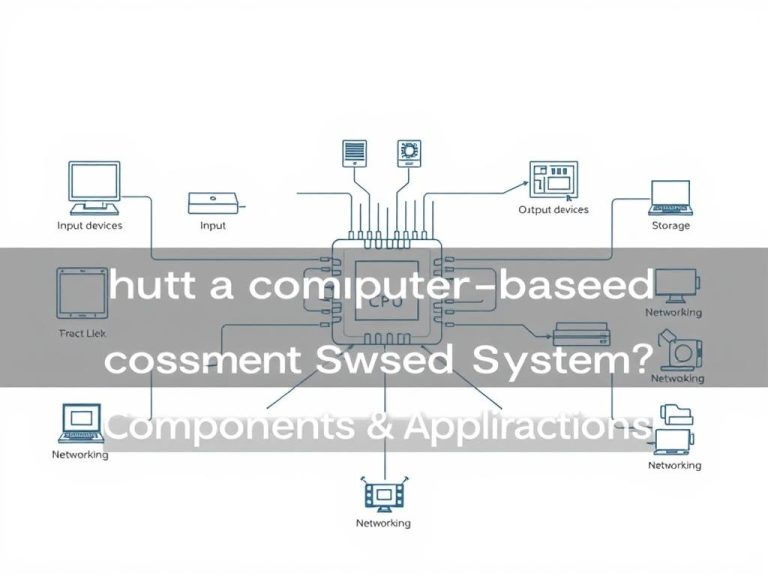What Are Computer Operating Systems? Functions & Types Explained
At the core of every modern device lies essential software that coordinates tasks, allocates resources, and connects users to their machines. This critical software layer acts as a universal translator, enabling seamless communication between people and technology. Without it, devices would remain inert collections of circuits and components.
These digital managers handle memory distribution, application execution, and hardware coordination behind the scenes. They transform complex technical processes into intuitive actions, whether clicking icons or managing files. From smartphones to supercomputers, this foundational software adapts to diverse needs while maintaining stability across platforms.
Modern versions have evolved far beyond basic command-line operations. Today’s solutions feature responsive graphical interfaces, multitasking capabilities, and intelligent resource optimization. Our guide explores how these systems power devices, their varied architectures, and why they remain indispensable in our tech-driven world.
Key Takeaways
- Essential software layer enabling hardware-user interaction
- Manages memory, processes, and device coordination automatically
- Transforms technical operations into user-friendly actions
- Exists in multiple forms for different devices and purposes
- Evolved from text-based commands to visual interfaces
- Determines overall system performance and capabilities
Introduction to Operating Systems
Digital devices rely on specialized programs that act as conductors between physical components and user commands. These programs manage every click, swipe, and keystroke while balancing resource demands behind the scenes. Their primary mission involves translating human intentions into machine-readable actions without requiring technical expertise from users.
Early computing relied on manual input systems where operators physically loaded programs. Modern solutions automate this process through:
| Feature | Early Systems | Modern Systems |
|---|---|---|
| Task Handling | Single operations | 100+ concurrent processes |
| User Interface | Text commands | Touch/voice controls |
| Hardware Support | Specific machines | Universal drivers |
Developers create applications using standardized tools instead of writing code for individual processors or memory chips. This abstraction layer accelerates software creation while ensuring compatibility across devices. Resource allocation algorithms prioritize urgent tasks—like video calls over background updates—without user intervention.
Contemporary versions handle security protocols, power management, and network connections automatically. They evolved from basic input-output managers to intelligent platforms adapting to user habits and hardware capabilities. This progression enables seamless transitions between writing documents, streaming media, and multitasking across apps.
what is computer operating systems
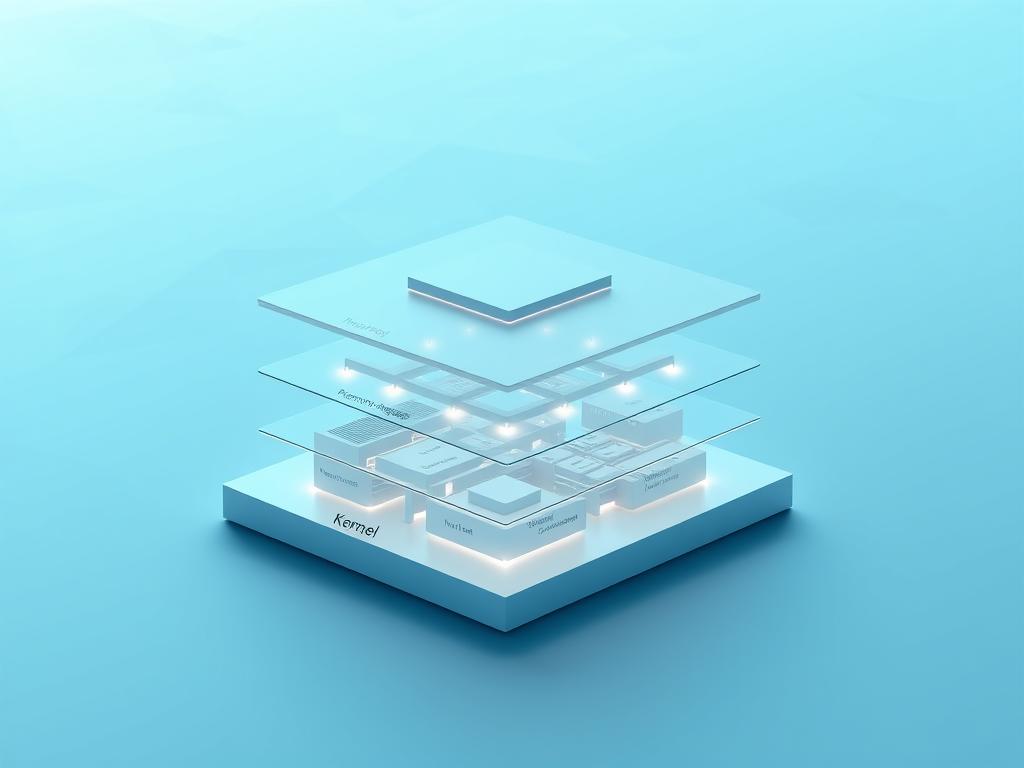
Once a device powers on, a master controller orchestrates hardware and application interactions seamlessly. This foundational program initializes components, allocates resources, and prepares the environment for other software. Users experience this layer through intuitive interfaces while it works invisibly to manage technical operations.
Applications rely on standardized communication channels to request processing power or memory access. These requests flow through application programming interfaces (APIs), ensuring consistent interactions across different programs. By abstracting complex hardware details, the software layer lets developers focus on functionality rather than compatibility issues.
Two primary interaction methods exist: text-based terminals and visual dashboards. Command-line interfaces offer precision control for technical users, while graphical interfaces prioritize accessibility. Modern versions often combine both approaches, catering to diverse user needs and skill levels.
The dual role of these platforms balances backend management with frontend accessibility. Behind the scenes, algorithms optimize memory usage and processor workloads. Simultaneously, they present organized file systems and application menus that simplify digital workflows.
Key Functions of an Operating System
Behind every tap and click lies a complex choreography of resource management. These digital conductors prioritize tasks while maintaining smooth performance across active applications. Their invisible workflow management enables everything from simple web browsing to intensive video editing.
Process and Task Management
Sophisticated scheduling algorithms form the backbone of multitasking capabilities. The system allocates precise CPU time slices to competing processes, ensuring fair access to processing power. This approach prevents any single program from monopolizing resources while maintaining system responsiveness.
Modern solutions handle parallel execution by dividing workloads across multiple processor cores. “Efficient task distribution doubles system throughput without requiring hardware upgrades,” notes a software architect at Intel. Background operations like print jobs queue automatically when immediate resources become scarce.
Memory, Storage, and Resource Allocation
Advanced memory management employs virtual addressing to create expanded workspace for demanding programs. Protection mechanisms prevent applications from accessing unauthorized memory segments, reducing crash risks. Storage organization systems maintain file integrity while optimizing read/write speeds across drives.
Resource allocation protocols act as impartial referees between competing software demands. They dynamically adjust CPU cycles and RAM distribution based on real-time priorities. This ensures critical tasks like video calls receive precedence over background updates without user intervention.
Operating System Architecture and Core Components
Modern platforms manage diverse hardware ecosystems through layered designs that balance universal standards with device-specific optimizations. This architectural approach allows seamless integration of new components while maintaining consistent user experiences across devices.
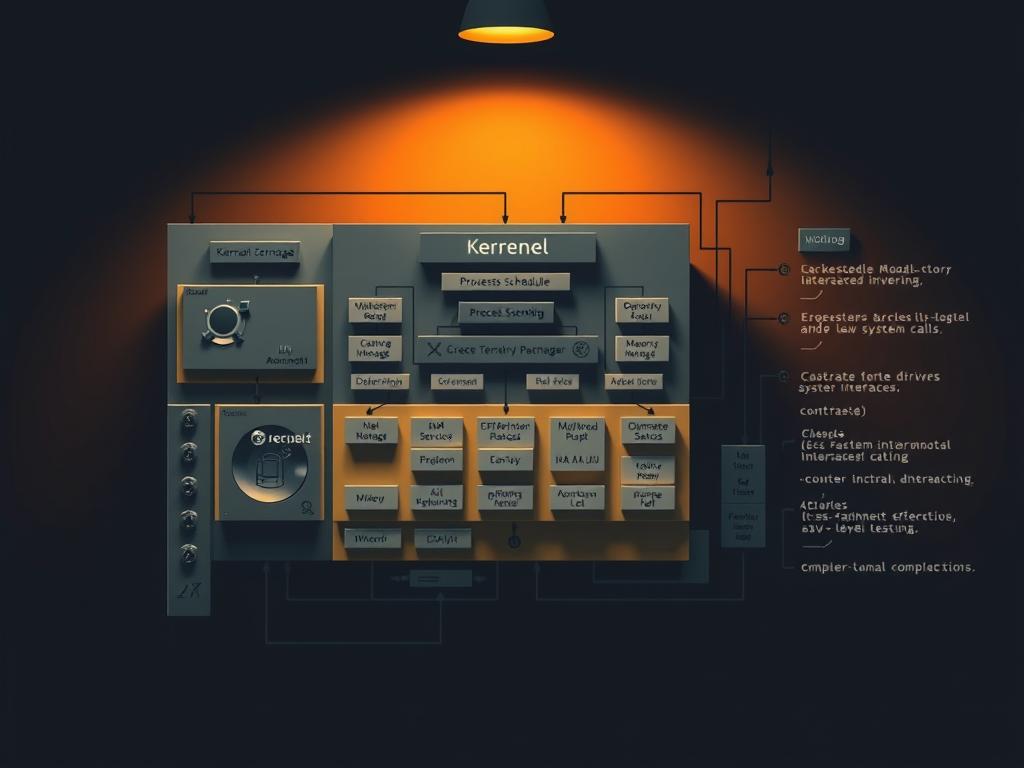
Role of Device Drivers
Specialized translators bridge generic commands with hardware-specific operations. When software requests printer access, drivers convert standardized instructions into signals the connected model understands. Manufacturers maintain these code libraries to ensure compatibility across product generations.
| Command Type | Generic System Instruction | Hardware-Specific Action |
|---|---|---|
| Storage Access | Read File | SSD Voltage Adjustments |
| Display Output | Render Image | GPU Clock Modulation |
| Network Transfer | Send Data Packet | Wi-Fi Frequency Tuning |
Automatic update mechanisms keep drivers current with security patches and performance enhancements. “Driver management determines whether hardware reaches its full potential,” observes a Microsoft development lead. These silent updates occur during system idle periods to minimize disruptions.
APIs & System Calls
Standardized interfaces enable applications to request resources without understanding hardware specifics. When photo editors need GPU power, they use predefined graphical APIs rather than coding for individual graphics cards.
Controlled access points maintain stability across processes:
- Memory allocation requests through malloc()
- File operations using open()/read()
- Network communication via socket()
Security layers intercept unauthorized resource attempts, blocking potential crashes or data breaches. This framework allows developers to create versatile software while the operating system handles hardware complexities behind intuitive interfaces.
Desktop and Laptop Operating Systems

Personal computing thrives on two dominant platforms that shape how users interact with technology. Microsoft Windows and Apple macOS power most desktop and laptop computers, each offering distinct approaches to interface design and system management. Their rivalry drives continuous innovation in user experience and technical capabilities.
Microsoft Windows Overview
Launched in 1985, Windows revolutionized personal computing with graphical interfaces replacing text commands. Recent versions like Windows 10 and 11 feature adaptive start menus, virtual desktops, and enhanced gaming support. The platform’s strength lies in broad hardware compatibility, supporting devices from budget laptops to high-end workstations.
Three factors cement Windows’ 80% market dominance:
- Pre-installed on most non-Apple computers
- Extensive software library for business and creative tools
- Regular security updates since Windows 10’s 2015 release
macOS: Design and User Experience
Apple’s operating system prioritizes seamless integration between Mac hardware and software. Annual updates like Mojave (2018) refine visual elements while maintaining signature simplicity. The UNIX-based architecture provides robust security, attracting developers and creative professionals.
| Feature | Windows | macOS |
|---|---|---|
| Default File System | NTFS | APFS |
| App Distribution | Microsoft Store/Third-party | App Store/Developer Direct |
| Gaming Support | DirectX 12 Ultimate | Metal API |
Despite its 10% global market share, macOS dominates specific sectors like video editing and software development. Tight control over hardware allows Apple to optimize performance across MacBooks and iMacs. “Our design philosophy centers on intuitive workflows that disappear into the background,” explains an Apple UI engineer.
Linux: The Open Source Paradigm
Collaborative innovation drives Linux’s evolution, powered by its freely modifiable codebase. Unlike closed platforms, this open-source model allows global developers to enhance security protocols and optimize performance collectively. Learn more about the fundamentals of and its impact on modern computing.
Over 300 active distributions cater to diverse needs, from beginner-friendly Ubuntu to server-focused CentOS. These variants share core components while offering unique toolsets for specific tasks. Enterprise environments particularly benefit from lightweight designs that reduce hardware costs.
Web servers overwhelmingly favor Linux—it powers 96% of top-tier infrastructure according to W3Techs. Custom kernels enable administrators to strip unnecessary features, boosting efficiency for specialized workloads. This adaptability makes it ideal for cloud computing and data centers.
Modification rights let users reconfigure every layer, from desktop environments to security modules. Community forums provide endless customization templates, while corporate-backed distributions ensure enterprise-grade support. This dual approach balances flexibility with reliability.
Development thrives through transparent contribution processes managed by the Linux Foundation. Thousands of volunteers and paid professionals collaborate on kernel improvements, ensuring rapid security patches and hardware compatibility updates. This decentralized model has sustained innovation for three decades.
Mobile Operating Systems for Modern Devices

Portable technology demands specialized software architectures that prioritize efficiency and touch-first interactions. Mobile operating systems manage power consumption, sensor inputs, and app performance while maintaining intuitive interfaces. These platforms evolved to address unique challenges like screen size limitations and on-the-go usage patterns.
Apple iOS Features
Apple’s mobile platform excels in ecosystem integration and security. Key characteristics include:
- Seamless synchronization with iCloud services and Mac devices
- Face ID authentication using neural engine processing
- App Store vetting process ensuring software quality
Recent updates introduced privacy-focused tools like App Tracking Transparency. The OS optimizes animations for 120Hz displays while conserving battery life through adaptive refresh rates.
Android Innovations
Google’s open-source framework powers devices from budget phones to foldable screens. Standout capabilities:
- Customizable home screens with dynamic widgets
- Split-screen multitasking for large-screen devices
- Machine learning enhancements in Google Assistant
“Our Material You design language personalizes interfaces based on wallpaper colors,” explains a Google UX lead. The platform supports 5G network slicing and carrier aggregation for faster mobile data.
Both platforms revolutionized software distribution through curated app stores. Developers create lightweight applications optimized for touch controls and intermittent connectivity. These mobile environments demonstrate how constrained devices deliver full-featured experiences through intelligent resource management.
Embedded Operating Systems and IoT

Specialized environments demand tailored software solutions that prioritize efficiency over versatility. Embedded operating systems power devices performing singular tasks—from medical monitors to smart thermostats. Unlike general-purpose platforms, these embedded operating systems eliminate non-essential features to maximize reliability in constrained environments.
Three critical constraints shape their architecture:
| Factor | Requirement | Impact |
|---|---|---|
| Memory | ≤512MB RAM | Code optimization |
| Power | Battery longevity | Sleep mode protocols |
| Performance | Real-time responses | Task prioritization |
Industrial applications showcase their resilience. Automotive systems process sensor data within 3-millisecond windows during emergency braking. Medical implants maintain uptime for years without manual updates. Retail kiosks handle payment transactions despite intermittent network connectivity.
Developers face unique challenges when creating these platforms. Hardware-software integration requires testing across temperature extremes and voltage fluctuations. “Over-the-air updates must succeed on first attempt—there’s no room for retries in pacemakers,” emphasizes a biomedical engineer at Medtronic.
Modern IoT ecosystems leverage these systems for autonomous decision-making. Smart agriculture sensors analyze soil moisture levels, triggering irrigation only when necessary. This balance of functionality and efficiency reduces resource waste while maintaining 24/7 operational readiness.
Network and Server Operating Systems
Enterprise networks require robust platforms capable of managing thousands of simultaneous connections. Modern solutions handle authentication protocols, data routing, and security enforcement across distributed environments. These specialized environments prioritize uptime and resource sharing over individual user interfaces.
Centralized management tools allow administrators to deploy updates and monitor performance remotely. Advanced load-balancing algorithms distribute workloads evenly across server clusters, preventing bottlenecks during peak traffic. Encryption protocols protect sensitive data transfers between endpoints and cloud storage.
Server Distributions and Management
Leading server platforms like Red Hat Enterprise Linux and Windows Server optimize hardware utilization through:
- Automated scaling for virtual machines
- Real-time threat detection systems
- Containerization support for application isolation
Thin-client architectures demonstrate efficient resource allocation. User terminals access centralized processing power and storage, reducing local hardware requirements. This approach simplifies software updates and security patches across entire organizations.
Modern server environments employ predictive analytics to anticipate hardware failures. Energy-saving features automatically power down unused components without disrupting active services. These innovations enable 24/7 operation while maintaining strict service-level agreements for critical applications.
FAQ
How do operating systems manage hardware and software interactions?
Operating systems act as intermediaries between physical components like CPUs, memory, and storage, and software applications. They allocate resources, handle input/output operations, and ensure seamless communication through device drivers and APIs.
What distinguishes desktop environments like Microsoft Windows from mobile platforms like Android?
Desktop systems like Windows prioritize multitasking with window-based GUIs optimized for keyboards and mice. Mobile platforms such as Android use touch-centric interfaces, app sandboxing, and power-efficient task management for smartphones and tablets.
Why are graphical user interfaces (GUIs) critical for modern computing?
GUIs simplify user interactions through visual elements like icons, menus, and buttons. Platforms like macOS leverage polished graphics and intuitive design to reduce learning curves, unlike command-line interfaces requiring technical expertise.
How do Linux distributions differ from proprietary systems like Apple’s macOS?
Linux distributions such as Ubuntu are open-source, allowing customization of kernels and software. Proprietary systems like macOS restrict code modifications but offer tightly integrated hardware-software ecosystems for stability.
What role do APIs play in application development across platforms?
APIs enable apps to request system resources like file access or network connectivity. For example, Android’s API suite allows developers to integrate camera functions or GPS data without direct hardware coding.
How do embedded operating systems optimize performance for IoT devices?
Embedded systems like FreeRTOS use minimal memory and processing power for smart appliances or sensors. They prioritize real-time responses and energy efficiency over multitasking capabilities.
What security features do modern iOS versions prioritize?
Apple’s iOS employs sandboxing, encrypted storage, and biometric authentication (Face ID/Touch ID) to protect user data. Regular updates patch vulnerabilities, ensuring compliance with privacy regulations.
How do server operating systems handle web service demands?
Server OSes like Windows Server or Red Hat Enterprise Linux manage high-volume requests, allocate RAM efficiently, and support virtualization. They include tools for load balancing and remote administration via CLI or dashboards.
Why do device drivers matter for hardware compatibility?
Drivers translate OS commands into instructions for specific components like printers or GPUs. Updated drivers ensure new hardware functions correctly with existing systems, preventing crashes or performance issues.
How does memory management affect multitasking on laptops?
Efficient memory allocation allows devices to run multiple apps simultaneously without slowdowns. Techniques like virtual memory or paging let systems use storage as temporary RAM, expanding usable resources.